Why Choose a Career in Tech Support?

Here are the benefits of becoming a computer support specialist and turning it into a career. But first…
What is a computer support specialist?
A computer support specialist is a professional who helps people with computer problems. They are also known as technical support specialists or help desk technicians. Computer support specialists work in several industries, including healthcare, government, and education.
As a computer specialist, you are tasked with helping people to solve technical issues with their computers. This can involve anything from setting up a new computer to teaching someone how to use specific software. In addition to providing support, you may also be responsible for troubleshooting hardware and software problems.
Top 8 Benefits of Becoming a Computer Support Pro
This article discusses the many upsides of becoming a computer support specialist. By the end, you should have a good idea of whether or not this career is right for you.
-
It Is An In-Demand Career
The first benefit of becoming a computer support specialist is that it is an in-demand career. According to the Bureau of Labor Statistics (BLS), the demand for computer support specialists is expected to grow 5% annually from 2019 to 2030. This growth is much faster than the average for all occupations.
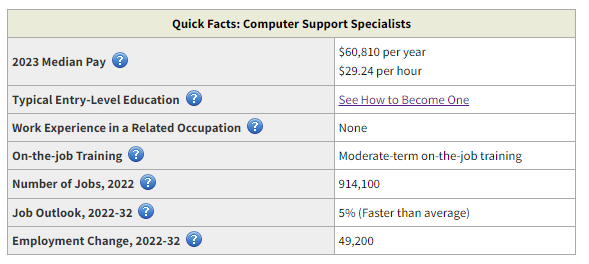
As technology becomes more and more commonplace, businesses and organizations increasingly rely on computer support specialists to keep their systems running smoothly. With the right skills, you can find work in a variety of industries.
-
You Can Work Remotely
Another benefit of becoming a computer support specialist is that you can work remotely. In other words, you don’t have to be tied to a specific location to do your job.
With the advent of the internet, more and more businesses are offering remote support positions. This is especially true for small businesses and startups that don’t have the budget to hire a full-time on-site support staff.
Working as a computer support specialist is a great option if you want flexibility and freedom in your career.
-
You Can Earn A Good Salary
In addition to being an in-demand career, working as a computer support specialist can also be lucrative. The median annual salary for computer support specialists was $60,810 in 2023 according to the BLS.
Of course, your exact salary will depend on factors such as your experience, education, and location. However, computer support specialists can earn a good wage, especially if they have specialized skills or knowledge.
-
You Don’t Need A College Degreery
One of the great things about becoming a computer support specialist is that you don’t need a college degree. While some employers may prefer candidates with a bachelor’s degree, it is not always required.
Many computer support specialists get their start by completing technical training programs or certification courses. These programs can be completed in as little as six months, and give you the skills you need to succeed in this career.
-
You Can Work Your Way Up The Ladder
Another benefit of becoming a computer support specialist is that it can be a stepping stone to other careers in the tech industry.
If you’re interested in moving up the ladder, there are plenty of opportunities. Many computer support specialists start as entry-level technicians and then move into management or supervisory positions.
The best way to advance your career is to get certified. There are many different certification programs available, and each one will allow you to learn new skills and knowledge.
-
You Can Be Self-Employed
Another great thing about becoming a computer support specialist is that you can be self-employed. If you have the right skills and knowledge, you can start your own computer support business.
Being self-employed has several advantages. First, you’ll have the freedom to set your hours and work from home. Second, you’ll be in control of your career. And third, you can potentially earn more money than you would working for someone else.
Of course, being self-employed also has its challenges. You’ll need to be good at marketing and promoting your business, and you’ll need to be able to find and keep clients. But if you’re up for the challenge, being self-employed can be a great way to make a living as a computer support specialist.
-
You Can Help People
One of the best things about becoming a computer support specialist is that you can help people. If you’re the kind of person who enjoys solving problems and helping others, then this career is a great fit for you.
Or, you can help people pair the JBL Tune 750BTNC with their laptop.
As a computer support specialist, you’ll be responsible for assisting people who are having trouble with their computers. This could involve anything from troubleshooting software issues to repairing hardware. No matter what the problem is, you’ll be there to help people solve it.
-
You Qualify For A Variety of Jobs
When you get a computer support specialist certification, you’ll qualify for a variety of different jobs. This is one of the most versatile careers in the tech industry, and it’s a great option if you’re not sure what you want to do with your life. For those seeking broader opportunities, a Bachelor of Computer Science can further expand your career prospects in software development, cybersecurity, or IT management, while still leaving room to specialize later.
Common Computer Support Specialist Roles
Some of the most common computer support specialist jobs include:
- Help desk technician/analyst: This is the most entry-level position, and it involves assisting customers who are facing problems with their computers.
- Desktop support technician: This position involves working on-site with clients.
- Network Administrator: This position involves managing and maintaining a company’s computer network.
- Systems engineer: This is an advanced position that involves designing, implementing, and maintaining computer systems.
- Service desk analyst: Similar to a help desk technician job, it involves working with multiple clients and providing tech support through email or phone.
- IT support specialist/technician: This is a catch-all position that provides tech support for all computer-related issues. It’s a great option if you’re not sure what specific area you want to work in.
How To Become A Computer Support Specialist
If you’re interested in becoming a computer support specialist, this is what a typical roadmap looks like.
-
Get a Degree
Even though it’s not required, it’s always a good idea to get a degree in computer science or a related field. This will give you the knowledge and skills you need to be successful in this career.
-
Get Certified
As we mentioned earlier, getting certified is one of the best ways to advance your career. There are many different certifications you can get, but some of the most popular are CompTIA A+, AWS Certified Solutions Architect, and Cisco Certified Network Associate.
-
Get Experience
Experience is always a valuable asset in any career, but it’s especially important in the tech industry. If you can get a job in computer support, even if it’s just an entry-level position, it will give you the experience you need to be successful.
-
Acquire Skills
Apart from education, certification, and experience, there are certain skills you’ll need to be successful in this career. These include strong problem-solving skills, excellent customer service skills, and the ability to stay calm under pressure.
If you have these qualities, you’re well on way to becoming a computer support specialist.
Best Laptop for Computer Support Specialists
As an IT support person, you will need a laptop with a strong display, a fast processor, and a battery that refuses to die. Since portability will also be a major concern, get a machine that offers amazing connectivity and integration options. CPU that isn’t older than 5 years. Choosing vendors can be pointless as you would want to prefer specs over brand names.
Some of the top laptops ideally suited for IT support professionals include:
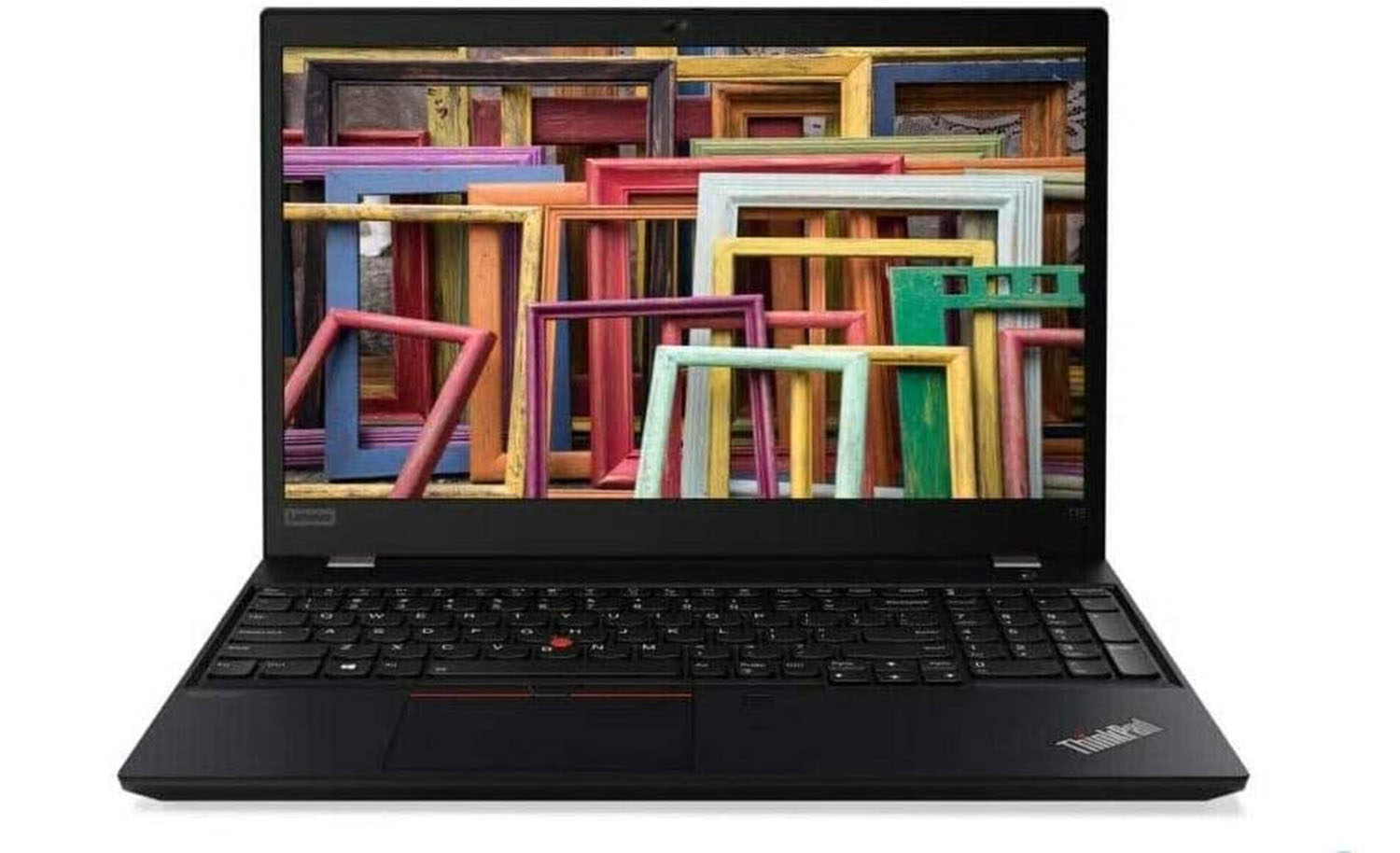
The specs are as follows:
- Intel Core i9-11th Gen
- 128GB
- 1024GB SSD
- Microsoft Windows 11 Pro

The specs are as follows:
- Intel Core i7-11th Gen
- 16GB
- 512GB SSD
- Microsoft Windows 11 Pro

The specs are as follows:
- 2.4GHz Intel Core i7-13700H
- 16GB DDR5 4,800MHz RAM
- 1TB NVMe SSD
- Windows 11 Home

The specs are as follows:
- Core i7-1255U
- 8GB, 16GB, 32GB (LPDDR5 RAM)
- SSD options: 128GB, 256GB, 512GB, 1TB
- Microsoft Windows 11 Home

The specs are as follows:
- AMD Ryzen™ 7 processor
- 16 GB memory
- 1 TB SSD storage
- Windows 11 Home

The specs are as follows:
- Intel Core i5-13th Gen
- 16GB RAM
- 256GB SSD
- Microsoft Windows 10 Pro

The specs are as follows:
- M1 8-core chip
- 16GB RAM
- 1TB SSD
- MacOS Monterey 12.4
Ready to become an IT pro?
Working as a computer support specialist can be a rewarding experience. You’ll get to help people solve their problems, have the opportunity to learn new skills, and also advance your career.
Hopefully, this article has given you a better understanding of what this career entails. Use this guide to begin your journey to becoming a top computer support specialist in your field.


