Why You Shouldn’t Ignore Data Security When Recycling Your Laptop?

Losing data is scary, but losing it to the wrong hands? We can bet nobody wants to experience that nightmare.
Just think about how terrifying it would be if an unknown could access your data, including; personal information, images, and financial data.
It’s not just a scary thought; it’s a genuine threat that anyone can face with a minor mistake, like ignoring data protection while recycling their laptop.
Protecting your data is crucial when recycling or selling your old laptop.
This is more than just wiping your device clean; it is about preventing identity theft, securing from data breaches, protecting data privacy, and achieving peace of mind.
In this article, we’ll discuss secure data disposal and essential tips for safe laptop recycling before selling your old laptop. If you want to protect your data privacy, consider all the details in this blog!
What Is Data Security?
"Data security" is the privacy protection of digital data throughout its lifetime.
This data security system assists the data to protect against:
- Corruption
- Theft
- Illegal access
- Hackers
It covers everything: hardware, software, storage, user, access, administrative, control, rules, and corporate policies.
3 Major Data Risks Associated with Improper Recycling
Don’t let the hype of e-waste recycling cloud your sound decisions. This means you shouldn’t oversee your data while recycling.
We’ve already emphasized the worst-case scenario: Your data could fall into the wrong hands. Keeping that in mind, you should prepare your laptop before recycling it. Otherwise, you’ll be caught in a vicious cycle of thievery.
Here are three potential dangers of failing to back up your files and wipe your hard drive:
1. Identity Theft

Image Source: iStock/Khafizh Amrullah
Identity theft is the co-option of your personal information without your consent and subsequent fraudulent use. Everything, from your reputation to your finances, is subject to attack.
Thieves gain access to data in several ways, but according to Investopedia, here’s how they mainly do it:
- They ransack trash bins to loot bank accounts and credit card statements.
- They utilize neutral networks to infiltrate information by hacking into discarded laptops.
- They resort to malware to infect laptops and take control of communication mediums (Gmail, Outlook).
How Improper Recycling Results in Identity Theft
In light of a report published by the Federal Trade Commission (FTC), users lost $10 billion due to fraud in 2023. These numbers are the highest in the history of fraud losses and a 14% increase since the preceding year.
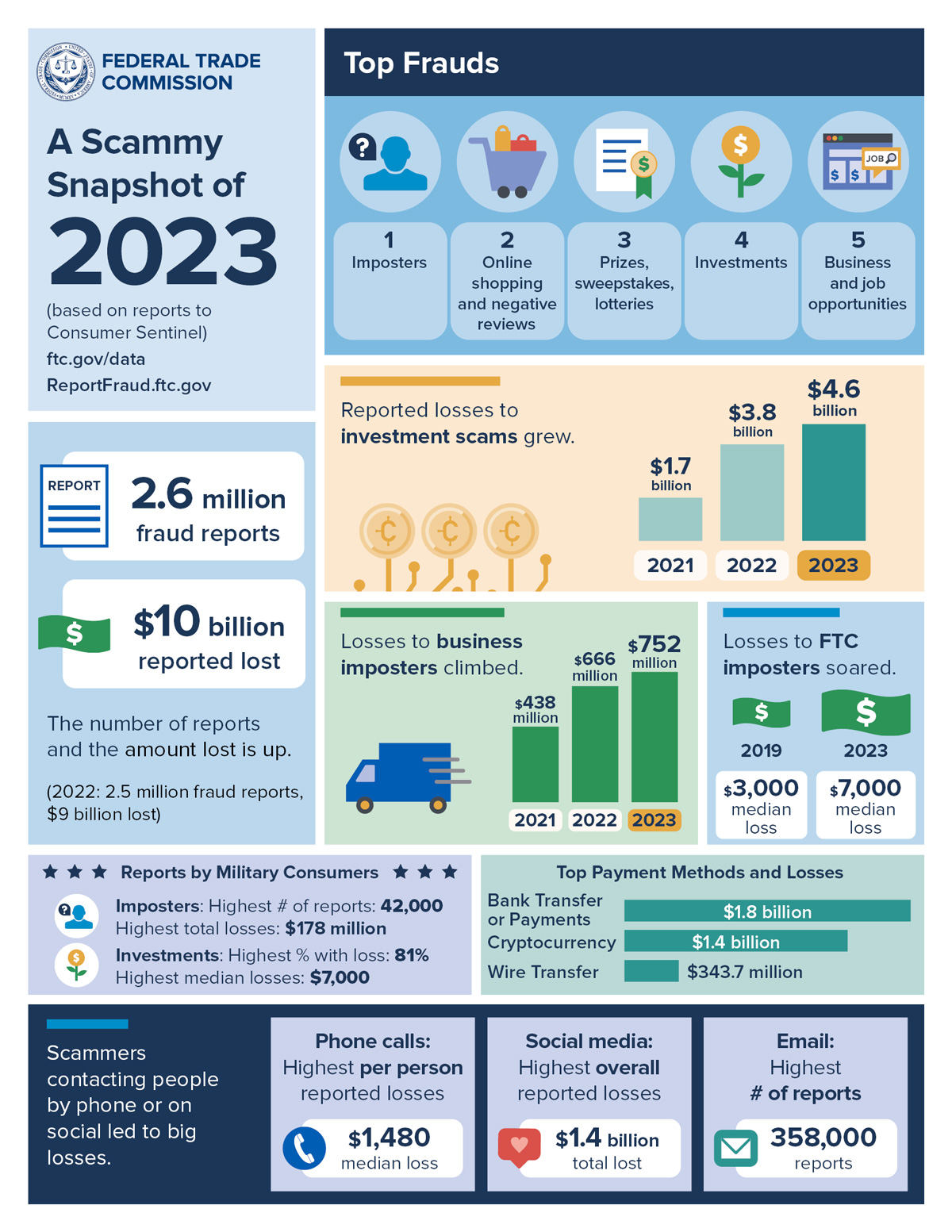
Image Source: ftc.gov
It’s important to be alert to the thieves’ conduct and the channels they target the most. According to the FTC’s official report, they carry out fraudulent acts as fake online sellers, sham lottery advertisers, bogus investors attempting to offer investment prospects, and phony recruiters looking for candidates.
The Mind-Boggling Case of Philip Cummings
As a Help Desk employee at Teledata Communications, Inc., Cummings was found guilty of slipping past confidential passwords and subscriber codes. He also downloaded credit reports from major credit bureaus and sold them to his accomplice.
Cummings reached individuals willing to pay $60 for each credit report. His fraud accumulated a total financial loss of $2.7 million, affecting roughly 30,000 people.
2. Financial Loss

Image Source: iStock/Khafizh Amrullah
Your hard drive contains sensitive information like bank details, social security numbers, and personal identification. An unwiped hard drive will likely allow thieves to retrieve and rip the info off.
It takes us back to identity theft, the first risk we discussed. Victims exposed to identity theft usually bear financial losses from the unauthorized withdrawal of money and costs tied to resolving the fraud.
In 2021, identity fraud affected 42 million people, causing a significant financial loss of $52 billion. This was a 79% increase from 2020, and surprisingly, many victims could never make sense of the fraud, not understanding “how or when their personal information was compromised.”
3. Data Breaches
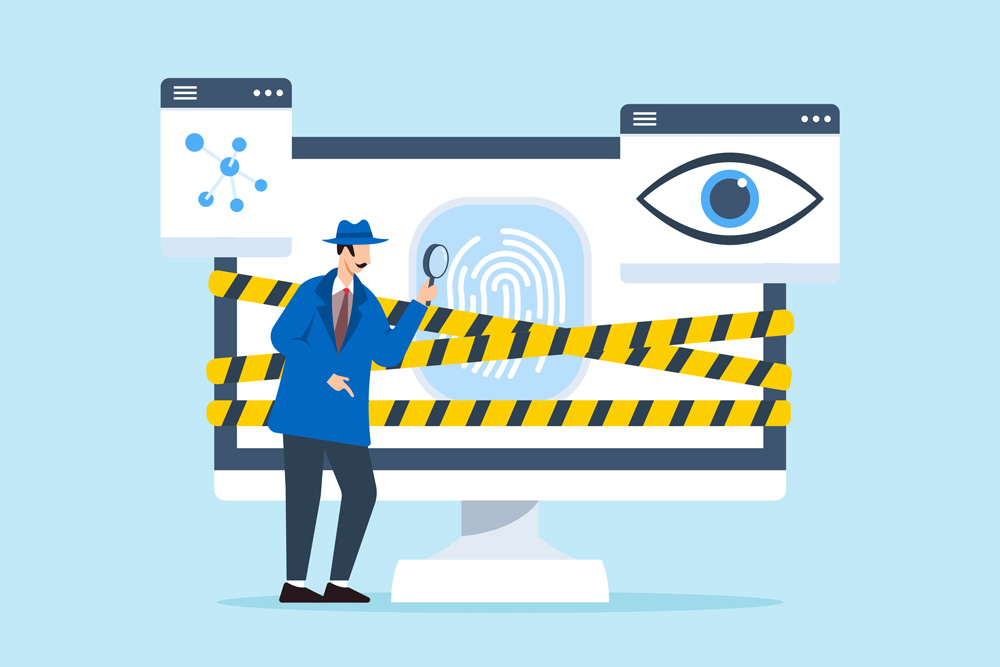
Image Source: iStock/Khafizh Amrullah
Data breaches hit 349 million people in 2023. During the same year, breaches hiked and hit 353 million people.
Any occurrence of a data breach is prone to violate your privacy. If privacy violations happen, it’ll let thieves steal classified information you hold, especially if you own a business.
For example, an unwiped hard drive endangers trade secrets and intellectual property. Eventually, your business will face competitive disadvantages and financial losses.
Apart from owning a business, doing freelance work invites vulnerabilities in case of an unwiped hard drive.
For example, data breaches occur when you, as a freelancer, don’t retain your client’s data in a cyberattack and proceed with caution when discarding the laptop.
Economic Jeopardy
It’s more dangerous than personal financial loss because it concerns the economy as a whole.
Based on ITU’s statement, the global economic impact of e-waste mismanagement was estimated at $37 billion in 2022. A large chunk of this loss was linked to environmental damage, health issues from hazardous substances like lead and mercury, and the general decline of valuable materials.
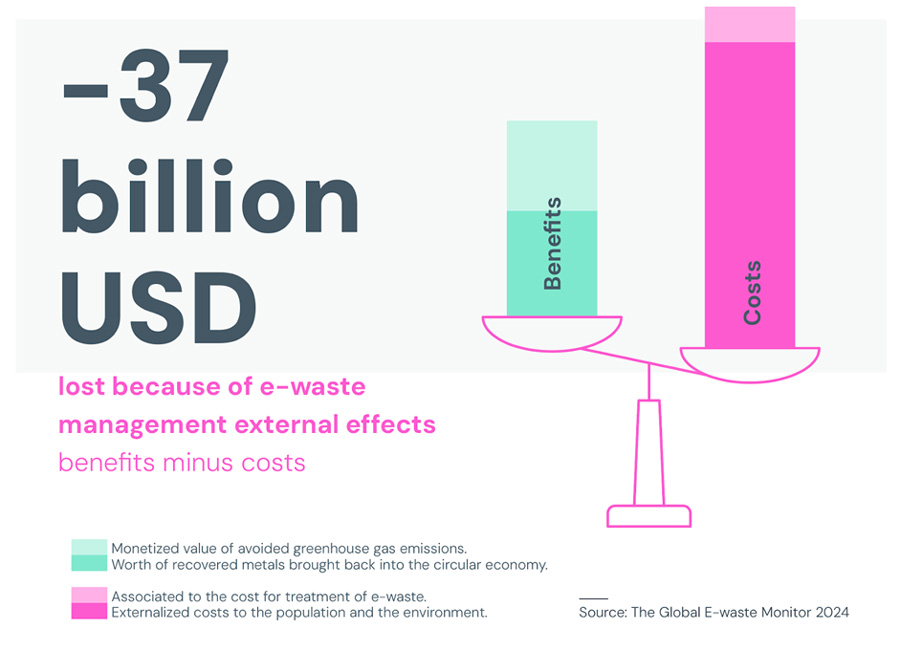
Image Source: itu.int
If improper recycling persists, the global economy will suffer dire consequences, and financial losses will multiply.
The two contributing factors to e-waste mismanagement or improper recycling are plastic waste and paper and cardboard waste. Given their role in the broader context, they’re part of the e-waste recycling notion.
For example, plastic and cardboard waste is reusable for shipping and packing electronic devices and relevant components.
Plastic Waste
Question yourself, “How often do you see plastic waste in your neighborhood?” Maybe quite a lot, right?
In another situation, recall opening a bin’s lid to throw plastic inside, maybe a plastic bottle. How much plastic was already inside? Indeed, an awful lot.
You’ll be amazed to know only 5% to 6% of the 40 million tons of plastic waste generated in 2021 was recycled. The rest went to landfill sites and the environment, instigating economic losses owing to the missed opportunity to recycle plastic.
Paper and Cardboard
The consumption of paper and cardboard is still high. In 2018, the United States Environmental Protection Agency revealed findings on the generation and recycling of paper and cardboard waste.
Because of the findings, the Municipal Solid Waste (MSW) collected 67.4 million tons of paper and cardboard waste and recycled 46 million tons. Even though the authorities recycled the majority of waste, the remaining 21.4 million tons incurred extensive financial losses and economic pitfalls.
7 Tips For Data-Safe Laptop Recycling
Below, we’ve mentioned seven necessary Laptop disposal tips to save your data by adapting to safe data removal practices during laptop recycling:
1. Sign out of all accounts
Before recycling your data, it is essential to prepare your laptop by ensuring all your accounts are signed out, including;
- Social media
- Bank accounts
2. Delete browsing history
Your history will be automatically deleted if you sign out of your accounts.
However, verifying everything before recycling your laptop is still recommended. So, if your history is still there, DELETE IT!
3. Use data-wiping software
You need to clear your laptop before selling it, so use laptop wipe software to wipe your device entirely before recycling or selling it.
There are many data-wiping software such as;
- Eraser
- BCWipe
- KillDisk
- Driver Eraser
- CC Cleanser
To ensure the secure erasement of your sensitive data so that no data is left behind, use any software of your choice and erase all of your data before recycling your laptop.
4. Transfer your crucial data to somewhere safe.
If you don’t want your data permanently deleted, move it to a secure location before wiping out your laptop and recycling it.
5. Remove unwanted memory and SD cards.
There may be unwanted memory or SD cards in your laptop that you possibly won’t remember. So it advised to check it before
6. Securely wipe or destroy hard disk to protect sensitive data
Our data is stored on a hard disk, so it is recommended that you either physically get brutal drive destruction or use sophisticated data-erasure techniques to safeguard your sensitive data.
This will ensure that no matter who gets their hands on your gadget, they can’t get your data back.
7. Choose a reliable data destruction recycling facility
It’s essential to be concerned and safeguard your personal information while recycling your laptop.
It is advised that a trustworthy electronic waste management facility that recycles old laptops be picked.
A professional recycling facility will efficiently recycle your e-waste and follow the proper procedures for destroying data.
Don’t just give your laptop to anyone; do your homework, choose facilities that have received certification, and prioritize data protection.
This way, you’ll be comfortable knowing that your data will be securely erased during the recycling process since a reputable recycler follows strict rules.
The Wrap-Up!
The beginning of this blog may have scared you, but we hope you’ll be comforted by the end that your data can be protected entirely with proper recycling techniques.
Your private data’s security is ultimately your responsibility, so be sure to give it the attention it deserves.
Your handling of data shows how much you value your privacy. Ignoring data protection when recycling your laptop is not a good idea.
By adhering to best practices, you keep your data out of the wrong hands and help make the environment safer through responsible recycling.
Remember that your digital privacy is as vital as your physical safety; therefore, you should take the necessary precautions to safeguard it.


