How Does Depreciation Affect the Resale Value of Your Old PC?

In this blog, we will discuss what affects the resale value of an old PC and how you can minimize the impact of depreciation.
Depreciation means the overtime decline in the value of an item. It can be due to the overall cost and age of the item and any relevant market conditions that ultimately reduce the value of an electronics item (or specifically, an old PC) according to the depreciation principles.
To sum it up, 4 factors cause depreciation, but some basic strategies can help you minimize its impact on your item. We will discuss all this in this blog.
Still, every product, especially electronics, loses its value eventually. The best way to overcome this is to sell your laptop for cash at the right time and look to upgrade. It will help fetch a decent price and you can purchase a new machine with improved hardware and a longer life span. However, you must clear your laptop before selling it to avoid data theft or data loss.
Moving on with our topic of today, it is important that you know and understand the depreciation methods first.
Methods of Depreciation
There are two types of depreciation.
First is the Single Line Method of Depreciation – It is a method where the value of an asset reduces uniformly over some time until it reaches its salvage value. You can calculate this by using the following formula:
Second is the Declining Balance Method of Depreciation – It is a method where the value of an asset reduces heavily in the initial years as compared to the subsequent years. You can calculate this by using the following formula:
Top 4 Depreciation Factors That Affect Electronics Resale Value
Electronics items, especially laptops and PCs, eventually depreciate with the passing of time. Below we have mentioned the top 5 factors that trigger this cycle. Some are out of one’s control, while some aspects are controllable. Let’s discuss.
• Operating Systems Upgrades
Operating system manufacturers are constantly working to improve the performance, functionality, and personalization of their operating systems. Therefore, laptops and PCs often receive updates, both small tweaks and big leaps. With time, a new version of the operating system hits the deck with changes and updates to usually everything.
 Image Source: freepik.com/storyset
Image Source: freepik.com/storyset
As a result of these upgrades and changes, the software becomes bigger and heavier. Eventually, it becomes difficult for old machines to run it properly and face issues regarding performance.
• General Wear and Tear
It is possible to keep one laptop or PC for a long time, but still, the life span is finite. Over time, you will start to notice wear and tear on certain components like batteries, power supplies, wiring, circuit boards, motherboards, body condition, monitors, etc.
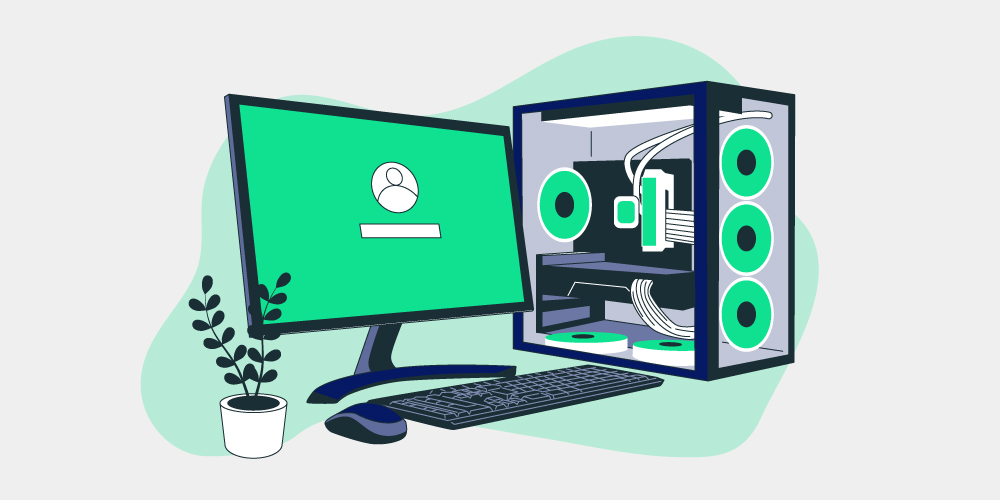 Image Source: freepik.com/storyset
Image Source: freepik.com/storyset
It can be due to exhaustion or strain under pressure, but there is no denying that ultimately, it will start showing noticeable signs. These include, but are not limited to shorter battery life, performance glitches, flickering, etc.
• New and Improved Technology
Innovation is a tricky concept. On one side, it has huge benefits like better hardware and software, but at the same time, it depreciates old machinery. Eventually, the older ones become obsolete, while the newer ones take their place. In simple terms, the hardware and software become outdated with time, and newer models and versions replace them.
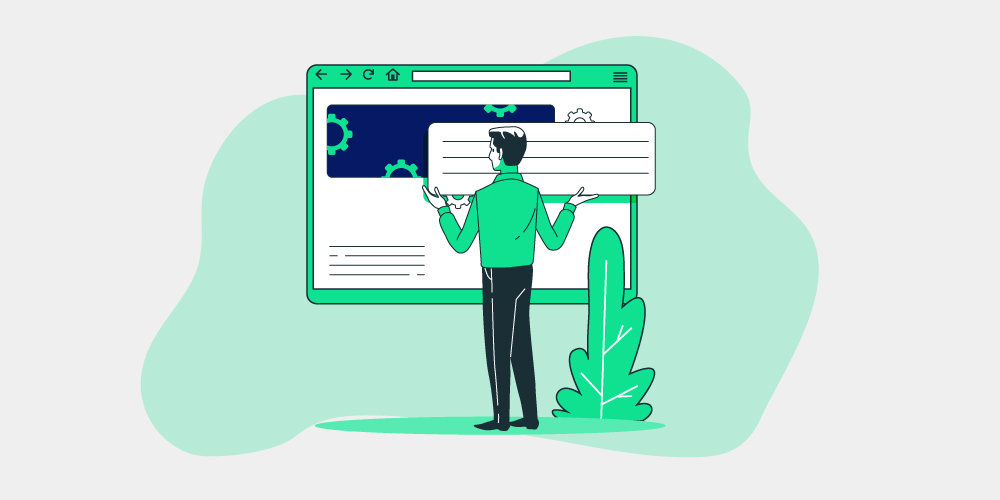 Image Source: freepik.com/storyset
Image Source: freepik.com/storyset
For example: in the case of Windows-based machines, Intel Core 2 Duo processors are now considered a thing of the past and obsolete hardware. In the case of Mac-OS-based machines, the Macbooks from 2011 and older years are now almost gone and forgotten.
However, Macbooks have seen a significant surge in prices due to Apple discontinuing the last Intel-based Macs in 2023. It has created a great surge in Macbook resale prices in 2024, as more people are looking to get their hands on the Apple Silicon technology.
• Market Demand
You must have heard the phrase, “Necessity is the mother of Invention”. It means the increasing demand and desire for better technology results in more and an improved supply of better technology.
The cycle starts with the release of the next generation of software and games. It makes consumers demand better technology to fully support the latest editions and run them at max settings. However, the release of better hardware makes manufacturers experiment with more things to come up with even advanced versions of software and games that surpass their predecessors. And the cycle continues.
 Image Source: freepik.com/storyset
Image Source: freepik.com/storyset
In between all of this, the existing software and hardware starts losing its charm and demand. The reason? Few versions of older hardware and components become unable to run the latest software and games, and eventually depreciate.
How To Minimize The Impact Of Overtime Depreciation On Your Old PC?
Before we start discussing the strategies to avoid instant depreciation of your old pc, you must accept the fact that an old machine will eventually depreciate. Its hardware and components will crumble under the pressure of newer technology to the point that it will stop supporting new releases.
Now, we can proceed to learn how you can (somewhat) save your old pc from the overtime depreciation.
• Take Good Care
A PC or laptop is not going to take care of itself. It cannot clean itself, blow out the inside dust, or save itself from rough experiences. You will have to do it yourself. If your old PC or laptop means that much to you, you must take good care of it.
Routinely clean the outside body with a specialized cleaner and wipe it with a soft cloth to avoid scratches. In the case of a desktop PC, use a blower to remove dust and debris at least once a month. Also, make sure nothing falls on the machine, and neither should you hit it somewhere when you are carrying or relocating it.
• Manage Upgrades Wisely
The updates are not mandatory, even if your PC tells you they are. Carefully read the update notes and then decide whether or not to upgrade now, schedule for later, or just ignore. However, some machines have automatic operating system updates turned on and you will have to manually turn it off so the machine asks for your approval before doing so.
To turn automatic updates off:
In WindowsOS: Go to Settings > Update & Security > Windows Update from the left-hand menu > Pause updates for 7 days. If you want to set the time limit yourself, go to Advanced Options and click the Pause Until drop-down menu to select a time duration.
In MacOS: Open Apple Menu from the top left > System Preferences > Software Update > uncheck Automatically Keep My Mac Up To Date. You can also allow or disallow certain automatic updates from the Advanced Tab. The settings may differ in different MacOS versions, but you can use the search bar in the System Preferences to locate it.
In the case of software, if the version that you are using is running perfectly fine and getting the job done, there is no need to update to a newer version just because it’s new. Often, the updates are not even worth it. So, choose wisely.
• Recycle Your Laptop
Did you know? You can actually recycle your laptop or exchange it from the manufacturer instead of throwing it away. Now, you must be thinking, where and how to recycle an old laptop?
Some manufacturers and suppliers offer product exchanges. Simply put, you can give up your old machine and get a new one by paying the difference in amount. It is highly beneficial for both consumers and manufacturers, as well as for the environment.
You, as a consumer, can get rid of the old machine easily and purchase a new and upgraded version at a reasonable rate. On the other hand, the manufacturer can recycle the old product and reuse valuable and viable elements. A big example of this is the Apple Trade-In feature.
Also, you can take your computer to laptop recycling schemes that non-government authorities carry out, so consumers can safely dispose of old electronics.
One thing to remember is that you must carefully wipe your laptop clean before recycling, exchanging, or selling it. There are many reasons why you should never ignore data security when recycling laptops. No amount of time and effort saving is worth the risk of having your data fall into the wrong hands. Believe it – you will thank us later.
• Sell and Purchase A New One
If you didn’t know, there are significant benefits to selling your old laptops and investing the money in the next and newer purchases. At this point, you have various options like selling it to your friend or next-door neighbor or putting it for sale on eBay or Amazon. However, both of these plans will require significant effort and time.
For an easy, user-friendly, and hassle-free desktop and laptop selling experience, use Cash For Used Laptop. We have made it super easy for our customers to sell their used machines at the best prices without leaving their homes or constantly talking to potential buyers.
Conclusion
Depreciation itself is a significantly old concept. The newer innovations have always been impacting the life and value of already existing technology. However, you can add some more years by taking good care of your machine and upgrading it from time to time.
Still, if nothing else makes sense, you can choose the highly beneficial eco-friendly methods to safely dispose of your old machines and purchase a new (or used) one. Every year brings new news, and it is no different in 2024 as well. Explore the latest laptop trends and tech innovations in laptops and keep up with the ever-changing market to make an informed decision.


