From Old to Sold: The Complete Guide to Selling Your Laptop in 2025
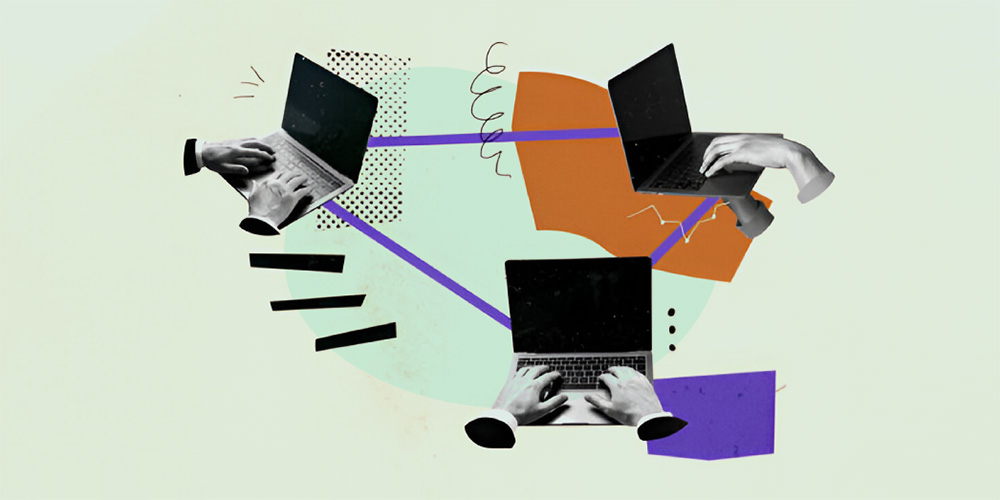
Featured Image Source: iStock/Deagreez
Is your old laptop gathering dust while you juggle between devices that are actually part of your daily routine? Chances are, you don’t even remember the last time you used that old laptop. If that’s the case, we say it’s time to rethink its fate!
While selling old laptops makes you quick bucks, there are many more benefits to it. It’s a smart way to declutter your space, offset the cost of your next tech upgrade, and even do your part for the planet by reducing e-waste. Also, it’s a great opportunity to pass on a piece of tech to someone who needs it.
However, selling a laptop isn’t as simple as slapping a price tag on it. There’s more to the process than meets the eye, such as wiping your data, figuring out where to sell old laptops, how to get the best deal, and more that we’ll list in this article.
In this comprehensive guide, we will walk you through all you need to know to turn those dusty laptops into hundreds (or thousands) without breaking a sweat.
The Growing Appeal of Reselling Old Laptops in 2025
Reselling laptops in 2025 is a booming opportunity. According to current market projections, the reselling of laptops is expected to see significant growth, particularly in the refurbished laptop market. The projected market size is around $8.29 billion, representing a CAGR of 7.3% compared to 2024.
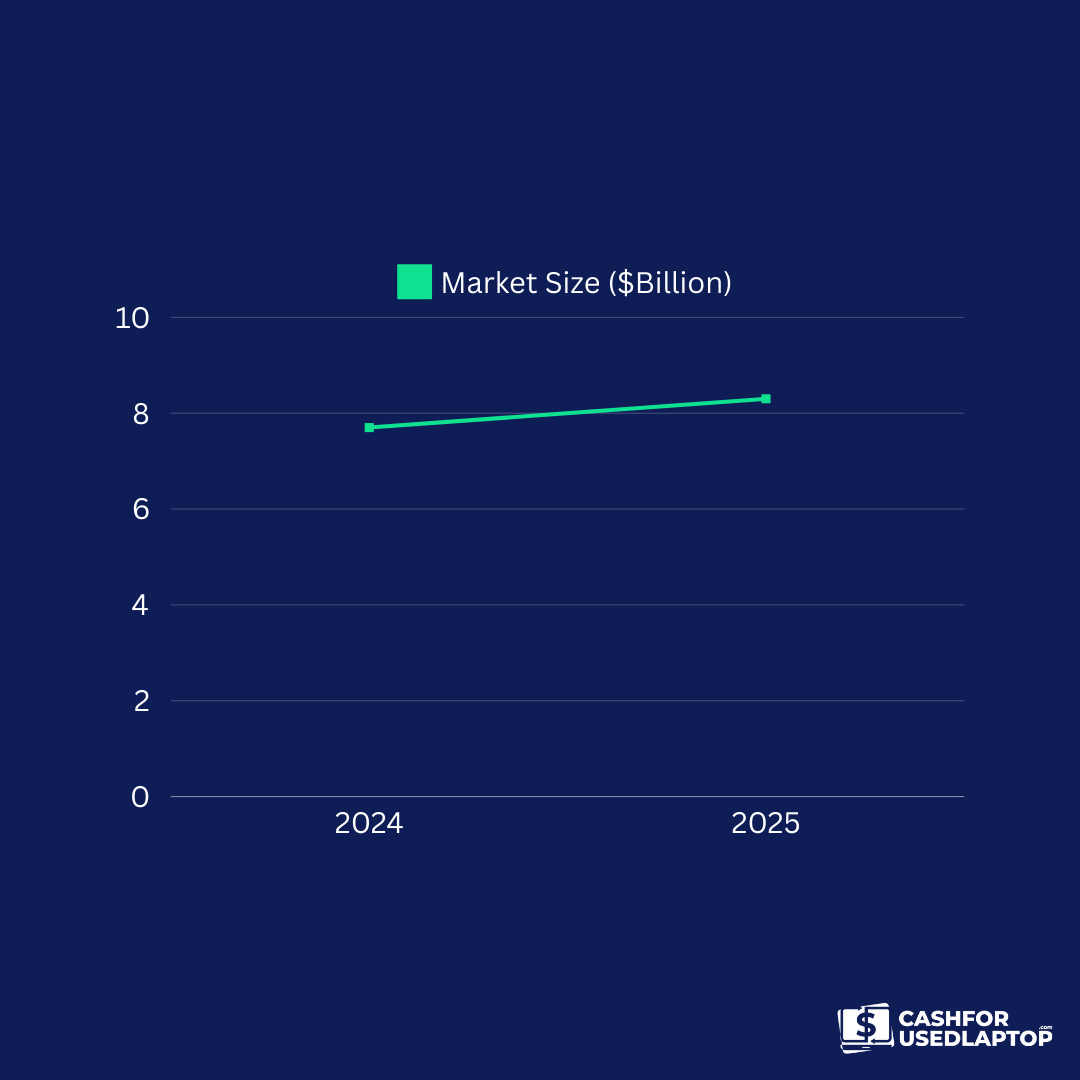
This trend is driven by rising new laptop prices, increased environmental awareness, and growing acceptance of refurbished products. Budget-savvy students, remote workers, and even casual gamers are constantly hunting for reliable devices that don’t break the bank. Plus, with sustainability in focus, many buyers choose refurbished tech over new models.
The upcoming end-of-life for Windows 10 is also expected to drive businesses to upgrade systems in 2025, creating more opportunities. Why sell your old laptop? It’s a chance to cash in, declutter, and contribute to a greener planet. Keep reading to learn how and where to sell your old laptop.
Things to Know Before Selling Your Laptop
If you’ve ever wondered, “Where to sell my laptop?” you’re not alone. Selling a laptop doesn’t mean listing it somewhere and hoping for the best. It requires preparation to maximize your return. From setting the right price to choosing the right platform, here’s what you need to know before you sell your laptop.
1. Research your laptop and put a competitive price tag
Setting the right price is key to selling your laptop quickly and for the best return. Start by looking up your laptop’s current market value—both brand new and used. Websites like eBay and Facebook Marketplace can give you a clear picture of what similar models are selling for.
Keep in mind that technology depreciates quickly. If your laptop is over a year old, its value has likely dropped, even if it’s in excellent condition. Factors like model, brand, specs, and wear and tear all affect its resale value. Be realistic—buyers expect to pay less for buying second-hand laptops, so aim for a price that’s competitive but fair.
2. Pick the best platform to sell your laptop
Not all platforms are created equal, so think about where your target buyer might be. Where to sell a laptop is of great concern as it can make all the difference in how much you earn and how quickly you make the sale. You can choose between three popular options:
- Online Platforms: If you want a quick sale, online platforms like CashForUsedLaptop, eBay, and Facebook Marketplace are your best bet. These platforms offer convenience and can connect you to a broad audience. You can also set competitive prices, though they may charge fees for successful sales. Make sure to do your research thoroughly.
- In-Person Sales: Selling locally via a community bulletin board or even a garage sale allows for quick cash and no fees. Selling directly to an individual often nets you more money, but it may require more effort. However, always meet in safe, public places for security.
- Trade-In Programs: Retailers like Best Buy, Apple, or Amazon offer trade-in options for store credit. While you might get less cash, this hassle-free way to offset the cost of an upgrade is worth it.
Choose the option that fits your priorities for convenience, price, and speed.
3. Create an eye-catching listing title
Once you finalize the platform to sell your used laptop, you can list it for sale.
Your listing’s title is your first impression, so make it count. Include the product name and a standout feature that grabs attention. For example, instead of just “HP Laptop,” go for “HP EliteBook 14” LED Ultrabook – Intel Core i7, 8GB RAM.”
You can highlight details like free shipping or brand-new conditions that instantly appeal to buyers. If you don’t know where to start, think about what you’d search for if you were the buyer and create your heading accordingly. A well-written title can distinguish between your listing being scrolled past or clicked on.
4. Include a killer description
This is where buyers come to get all the details they need. List the specifications, such as the screen size, processor, RAM, hard drive, graphics card, and any other standout features, such as a touchscreen or backlit keyboard. Use bullet points for precision and clarity.
Be honest about the laptop’s condition. Note any flaws at the end of the description to set the right expectations.
For example, if you want to sell an HP EliteBook, here’s how you can go with its description:
HP EliteBook 840 G10 89D95UT-ABA Notebook Intel
Specifications:
- Intel Core i7-13th Gen
- 16GB RAM
- 512GB SSD
- Microsoft Windows 11 Pro
Additional Details:
- Factory-sealed, original box
- 12 months warranty
- Free shipping
5. Don’t skip on high-quality photos
Let’s be honest; bad photos are a dealbreaker. That’s because pictures speak louder than words when it comes to online listings. Take high-quality photos of your laptop from multiple angles, showing off its best features. Capture close-ups of the screen, keyboard, ports, and any included accessories.
Never make the mistake of using stock photos, as they can quickly turn users away. Buyers want to see the actual condition of the item they’re purchasing. Even if there are minor scratches or signs of wear, photograph those too—it builds trust with potential buyers.
6. Highlight special features and extras
If your laptop offers something unique, shout it out! Buyers are always looking for the best value, so advertise any bonuses, such as free shipping, an included case, or a longer warranty. Also, emphasize special features such as a powerful GPU, extra storage, or extended battery life in the listing.
Such extras can set your laptop apart from others and justify a higher price. The more value you can showcase, the more appealing your listing becomes—and the faster it will sell.
7. Back up your important data
Once you’ve decided how and where to sell an old laptop that you own, prepare to part with it. That means you need to safeguard the files you can’t afford to lose.
Transfer your documents, photos, and favorite applications to an external hard drive or cloud storage. This ensures you don’t lose precious memories or essential work files during the sale process. Many laptops also let you create a complete system backup to make the transfer to your new device smoother. Once the laptop is gone, retrieving that data is nearly impossible—so double-check you’ve saved everything necessary!
8. Wipe your laptop clean—digitally
If you don’t want your data to fall into the wrong hands during the reselling process, you shouldn’t ignore data security. Before selling your laptop, sign out of all accounts and perform a factory reset to erase all personal data. Remove any licensing tied to the device, like Microsoft Office or Adobe software. For complete peace of mind, use data-wiping tools. These methods ensure that no traces of your personal information linger.
If you’re not tech-savvy, reinstalling the operating system can achieve similar results. Keeping your laptop squeaky clean digitally protects your data and reassures buyers they’re getting a fresh start with their purchases.
9. Give your laptop a little wipedown
A clean laptop is an inviting laptop! Take a few minutes to wipe down the screen, keyboard, and exterior with a microfiber cloth. Remove dust, smudges, and fingerprints to make it look its best.
These small details can earn you better feedback and more buyer trust on platforms with ratings and reviews. Plus, a spotless laptop is far more likely to sell quickly and at your asking price.
10. Ship your laptop to its new owner
Once you’ve made the sale, it’s time to ship your laptop carefully. To prevent damage during transit, secure the device in bubble wrap or protective foam and place it in a sturdy box.
Make sure to include everything promised in the sale, such as the charger, case, or any additional accessories. Double-check the buyer’s address to avoid delivery errors. If a tracking number is provided, share it with the buyer to keep them informed and ensure transparency.
Wrap Up – Sell Your Old Laptop Today
Selling your old laptop doesn’t have to be a headache. With a little preparation and the right approach, you can earn some cash, reduce e-waste, and even help someone else find their perfect device.
From how and where to sell your old laptop, this guide has all you need to make a successful tech sale in 2025.
For a super fast and easy way to sell, check out CashForUsedLaptop. Here, you get fair prices, quick payment, and a seamless process—no stress, no waiting.
Sell your laptop, iPhone, or iPad and see how easy it is to turn your old tech into top dollar.


