Windows or Mac? A Guide to Choosing the Right OS for Your Needs
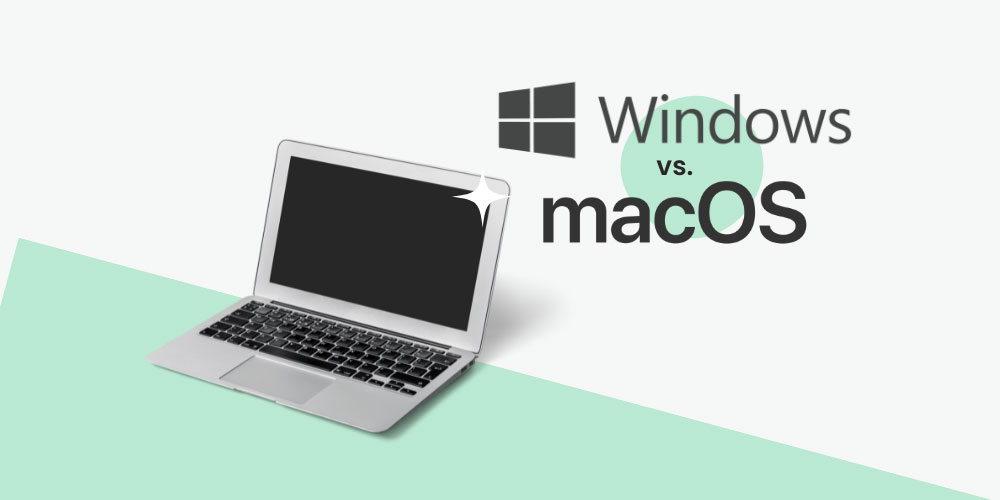
Are specs the only thing that we should consider when buying a new computer? Probably not. One crucial undertaking is the operating system that powers it.
Some people swear by the sleek, seamless experience of macOS, while others rely on the flexibility and compatibility of Windows. Both operating systems have their loyal fan bases, and for good reasons. With strengths and impressive features, both claim to be the best choice. Choosing between macOS vs Windows can feel like picking sides in an endless tech debate.
So, how do you decide?
While there’s no universal solution, the one you choose is a matter of what you need. Are you a creative professional who values design and seamless software integration? Or do you need a highly customizable system with wider compatibility for different apps and hardware? Maybe you’re a gamer, a business user, or just someone looking for a reliable everyday machine.
In any case, your decision shouldn’t be based on hype or habit. It should be about what works best for you. If you’re ready to sell your laptop and invest in a new gadget, we’re here to help.
Let’s break down what each system offers and find the one that best fits your needs.
Windows vs. macOS: A Quick Overview

- Identify Your Daily Tasks: Consider what you’ll primarily be using your computer for, whether it’s work, entertainment, creative projects, or gaming.
- Check Software Requirements: Some applications only run on specific operating systems, so make sure your essential programs are supported.
- Set a Budget: Determine how much you’re willing to spend. Keep in mind that some operating systems are tied to pricier hardware.
- Consider Learning Curve and Usability: Choose an OS that aligns with your comfort level and workflow to avoid unnecessary frustration or a steep learning curve.
- Device Compatibility: Make sure the OS you choose works well with your external devices like printers, scanners, or external drives.
Windows is the go-to operating system for versatility. It works on a wide range of devices, supports extensive customization, and is compatible with almost every software out there. It offers users flexibility and a broad selection of hardware options.
macOS is all about smooth integration and simplicity. Built exclusively for Apple devices, it delivers a seamless user experience, strong security, and optimized performance. Apple MacBooks are especially favored by creatives, thanks to their high-resolution displays and professional design and editing tools.
Both operating systems have long been popular choices. In 2022, an estimated 65 million PCs were shipped worldwide with Windows operating systems installed. As of February 2024, Microsoft’s Windows was the most dominant desktop OS worldwide, with a market share of around 72%, followed by Apple’s macOS, which commands around a fifth of the market.
Things to Consider Before Choosing an OS
Windows computer vs Mac? Which one should be your pick? Consider these factors before you come to a decision:
Identify Your Daily Tasks: Consider what you’ll primarily be using your computer for, whether it’s work, entertainment, creative projects, or gaming.
Check Software Requirements: Some applications only run on specific operating systems, so make sure your essential programs are supported.
Set a Budget: Determine how much you’re willing to spend. Keep in mind that some operating systems are tied to pricier hardware.
Consider Learning Curve and Usability: Choose an OS that aligns with your comfort level and workflow to avoid unnecessary frustration or a steep learning curve.
Device Compatibility: Make sure the OS you choose works well with your external devices like printers, scanners, or external drives.
macOS vs. Windows: Breaking Down the Differences
Windows computers vs Mac operating systems have unique strengths that cater to different users. The best choice depends on what you need from your device.
To make the choice clearer, let’s compare macOS and Windows across key factors.
Hardware and Compatibility
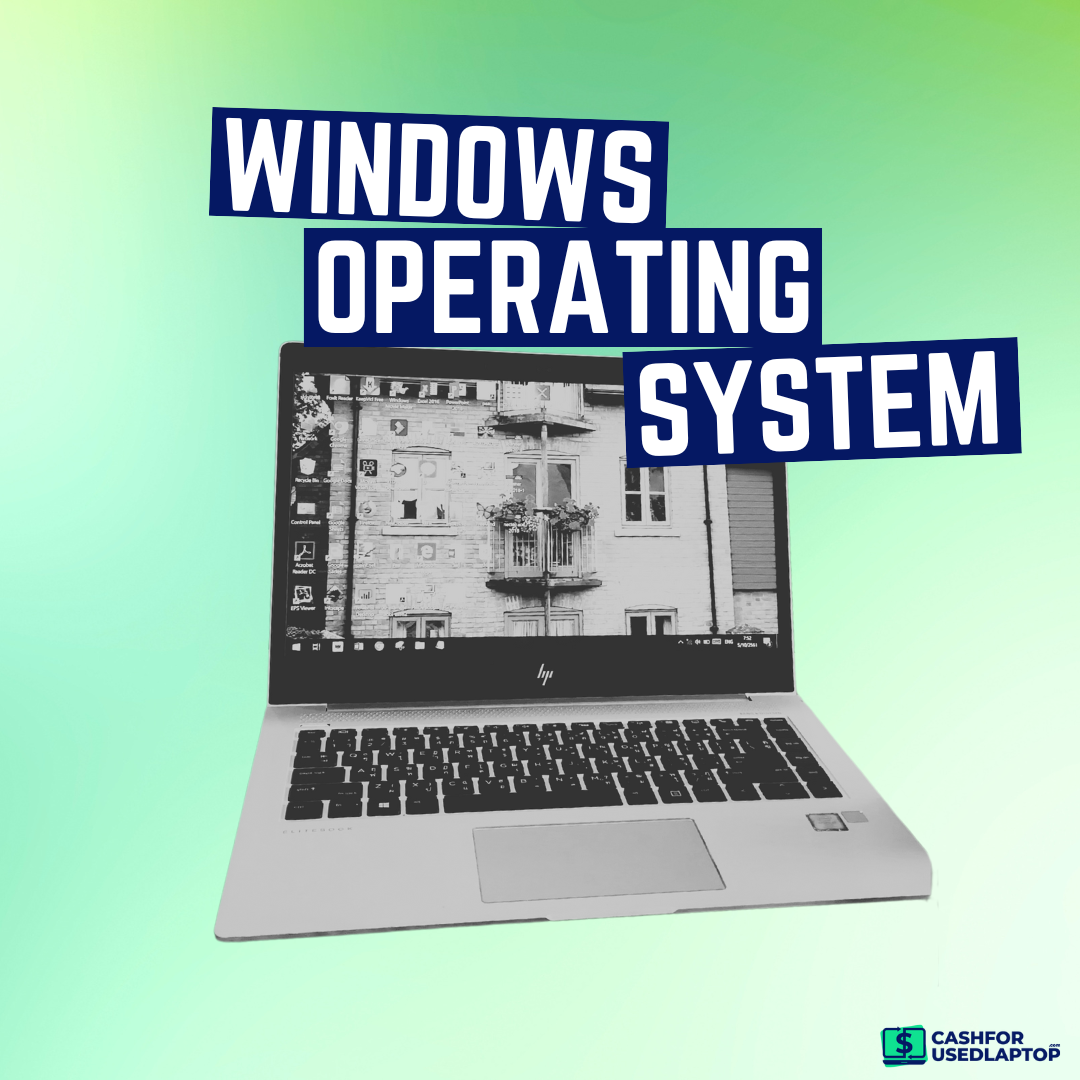
Mac: Apple controls both the hardware and software, which means macOS is designed to work on MacBooks, iMacs, and Mac Studios. This integration results in smooth, optimized performance with fewer glitches. However, macOS is limited to Apple devices, which means you can’t install it on an HP laptop or any laptop or PC. Additionally, some specialized software, particularly in engineering or gaming, may not be available for macOS.
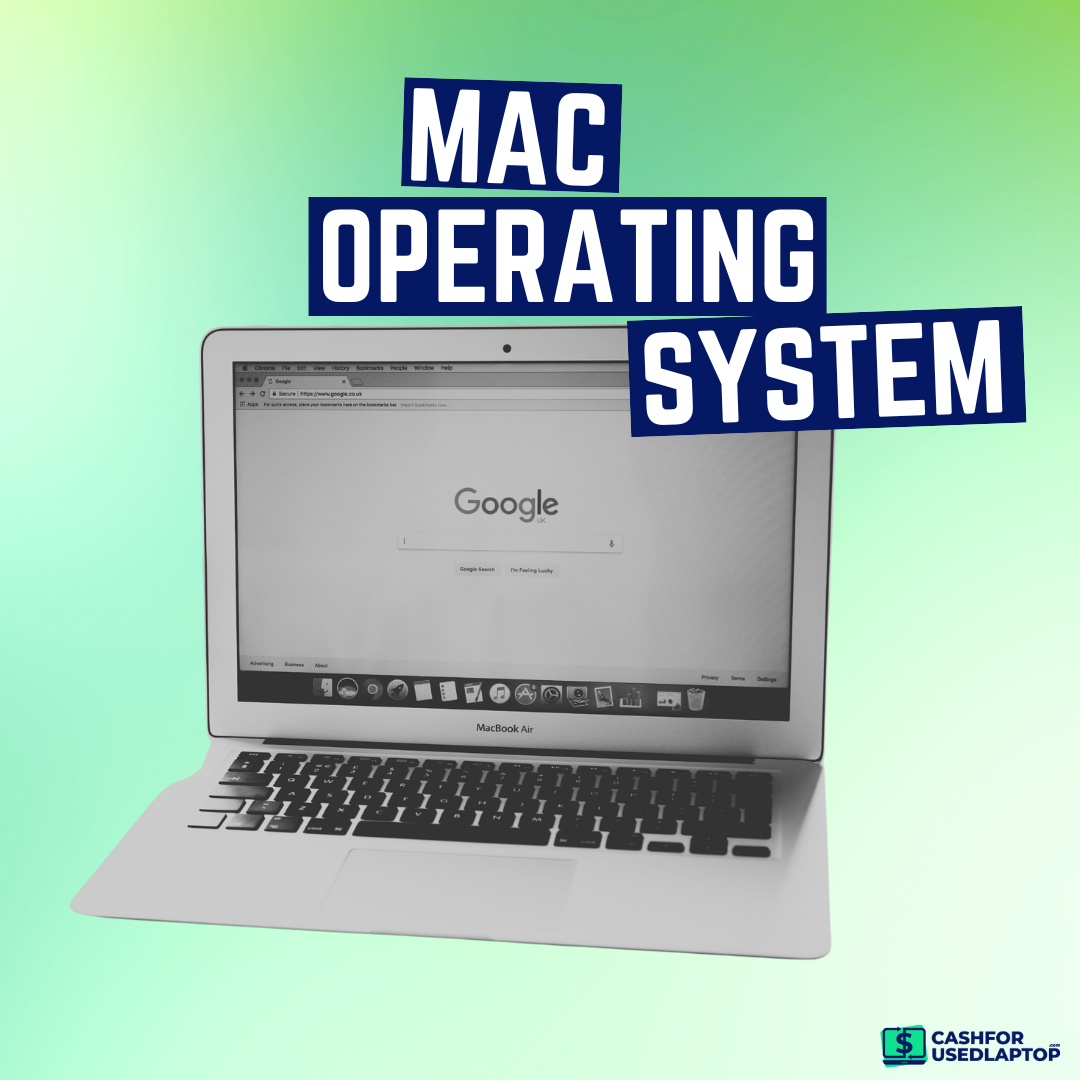
Windows: Unlike Mac, Windows runs on a wide range of devices from brands like Dell, HP, Lenovo, and custom-built PCs. This makes Windows incredibly flexible, whether you need an entry-level laptop, a powerful workstation, or a high-performance gaming PC. Its open nature also means you can upgrade components like RAM, storage, or even the processor, something that’s nearly impossible with a Mac.
Price and Affordability
Mac: Apple’s devices are considered premium products, meaning they come with a steep price tag. MacBook prices are on the higher end. For instance, even the base MacBook Air costs much more than many Windows laptops with similar specifications. However, Apple’s devices are known for their build quality, longevity, and resale value, which can justify the higher upfront cost for some users.
Windows: Windows devices have a wide-ranging price bracket, from budget-friendly models under $500 to high-end workstations and gaming laptops that cost thousands. Because of this variety, Windows offers more flexibility in pricing, making it accessible to students, professionals, and gamers at all budget levels.
User Experience and Ease of Use
Mac: Known for its clean, minimalist design, macOS is built to be user-friendly, especially for those already familiar with Apple products like the iPhone or iPad. The interface is consistent across all Apple devices, and features like Handoff, AirDrop, and iCloud syncing make it easy to switch between devices. However, macOS has a more closed system, which means users have less freedom to customize settings compared to Windows.
Windows: Windows offers more flexibility and customization options. But that comes with a steeper learning curve. The interface has changed drastically over the years, with Windows 11 now focusing on a more modern and streamlined look. However, because Windows is so broadly used, many users already have some familiarity with the system.
Performance and Stability
Mac: macOS is highly optimized and has fast and stable performance primarily because Apple designs its hardware and software. This benefit is especially noticeable in creative tasks like video editing, graphic design, and music production, where Apple’s MacBook Pro models perform exceptionally well. The lack of bloatware also contributes to better speed and efficiency.
Windows: Performance on Windows varies depending on the hardware. A high-end Windows PC can outperform a Mac in many areas, but cheaper models may struggle with speed and stability. Over time, Windows devices can slow down due to bloatware, fragmented files, and system updates. Regular maintenance can increase your devices’ lifecycle and keep things running smoothly.
Software and Application Availability
Mac: macOS is widely used in creative industries, thanks to applications like Final Cut Pro (video editing), Logic Pro (music production), and Sketch (UI/UX design). While there are fewer overall applications available for macOS compared to Windows, the ones that do exist are highly optimized and often considered best-in-class for creative work.
Windows: Windows supports a much wider variety of software, including business applications, productivity tools, and gaming platforms. If you rely on Microsoft Office, engineering software like AutoCAD, or finance-related applications, Windows is often the better choice. Additionally, most PC games are developed primarily for Windows, making it the go-to platform for gamers.
Security and Protection
Mac: Apple’s closed ecosystem makes macOS more secure by default. Security threats are less common with strict app store guidelines and fewer viruses targeting macOS. However, this doesn’t mean Mac users are completely safe—cyber threats are evolving, and phishing attacks or malware can still target macOS users.
Windows: Because Windows is the most widely used operating system, it’s also the biggest target for hackers and malware. However, Microsoft has recently improved its security features with Windows Defender, built-in firewalls, and biometric authentication like Windows Hello. That said, additional antivirus software is still recommended for extra protection.
Customer Support and Troubleshooting
Mac: Apple is known for its excellent customer support. With AppleCare, Genius Bar appointments, and live chat support, getting assistance is often quick and easy. Since macOS is designed for a specific set of devices, troubleshooting issues tend to be more straightforward compared to Windows.
Windows: Microsoft provides official support, but troubleshooting issues on Windows can be more complex due to the vast number of hardware manufacturers. However, the Windows community is massive, and countless forums, guides, and YouTube tutorials are available to help solve everyday problems.
Who Should Choose Mac?
- Creative professionals (graphic designers, video editors, music producers) who use Apple’s creative software.
- Users who already own other Apple devices and want seamless integration across their iPhone, iPad, and Mac.
- Those who prefer a premium, minimalist, and user-friendly experience without needing much customization.
- People who prioritize security and want an OS with fewer vulnerabilities.
Who Should Choose Windows?
- Gamers who need access to the widest range of PC games and hardware customization.
- Business users who rely on Microsoft Office, finance tools, or industry-specific software.
- When comparing Mac vs. Windows for students, Windows is the better choice, as it offers plenty of educational and research software. In fact, the best laptops for students are Windows-supported.
- Users who want more hardware options and the ability to upgrade their computers.
- Those looking for a budget-friendly computer with different pricing options.
Final Thoughts
At the end of the day, both Mac and Windows have their own strengths. If you value a premium, streamlined experience with a focus on creativity, macOS is a fantastic choice. If you need versatility, affordability, and broader software support, Windows is the way to go.
To make the choice between macOS vs Windows easy, think about what you’ll use your computer for the most, and choose the OS that fits your workflow, lifestyle, and budget.
If you own an old laptop and would like to upgrade to the latest version, check out our guide to selling it online.
And when you’ve made your decision, head over to CashForUsedLaptop to buy a device of your choice.


